You can use Android application packaging tool (AAPT) found under the build-tools folder under your Android SDK installation
$ aapt dump --values xmltree <name>.apk AndroidManifest.xml
and then you have to parse the output to find needed info. The output is a little "rough" but usable.
The parts in bold above are fixed/required. The "<name>.apk" is the name of the APK file from which you're extracting the manifest.
You probably want to redirect the output to a local file to have for future reference, since the line above just outputs to the screen. So...for example
C:\Eclipse_ADT\adt-bundle-windows-x86_64-20140702\sdk\build-tools\17.0.0> aapt dump --values xmltree <app-name>.apk AndroidManifest.xml > C:\temp\app-name_Manifest.txt
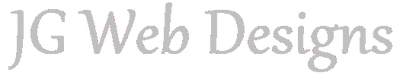

 RSS Feed
RSS Feed